The modern workplace has fundamentally shifted. Hybrid models, blending remote and in-office collaboration, are now the norm, with tools like Microsoft Teams at their core. However, ensuring seamless communication and productivity in such dynamic environments presents unique challenges. While Teams offers robust features, its performance can be a bottleneck if not properly monitored. Traditional approaches often fall short, focusing on basic availability rather than the nuanced factors that dictate user experience and operational efficiency. This article delves into the critical importance of effective Microsoft Teams monitoring, moving beyond superficial checks to uncover how granular insights can proactively optimize performance, streamline hybrid workflows, and critically, build trust within your organization.
Teams Monitoring Essentials for Hybrid Work
Effective Microsoft Teams monitoring is crucial for hybrid success. It involves moving beyond basic call quality checks to leverage granular performance metrics for proactive optimization, enhancing hybrid workflows, and fostering organizational trust through transparent, data-driven insights.
Beyond Basic Usage: Unveiling Granular Microsoft Teams Performance Metrics for Hybrid Success
Simply checking if Microsoft Teams is “up” is no longer sufficient. The complexity of hybrid work—with employees connecting from diverse networks, devices, and locations—demands a deeper understanding of performance. This involves scrutinizing key technical metrics that directly impact user experience. These include client-side resource utilization, the quality of the network path, application responsiveness, and the latency experienced for specific features like file sharing and live events.
Differentiating Teams performance metrics between home/remote and office environments is essential. Factors such as VPN usage, the variability of internet service providers, and the diversity of end-user devices all play a significant role. To gain true visibility, organizations must leverage advanced Microsoft diagnostic tools and telemetry. Platforms like the Call Quality Dashboard (CQD), Connection Trace, and Network Connection Performance provide the deep insights needed to identify root causes of issues and understand the intricate performance landscape.
The widespread adoption of Microsoft Teams highlights its critical role. According to recent data, Microsoft Teams has reached over 320 million daily active users globally in 2024.
Effective collaboration tools are now measured not just by their availability but by their ability to deliver seamless performance across any network condition.
– Claire Sisson, Microsoft Inside Track Blog
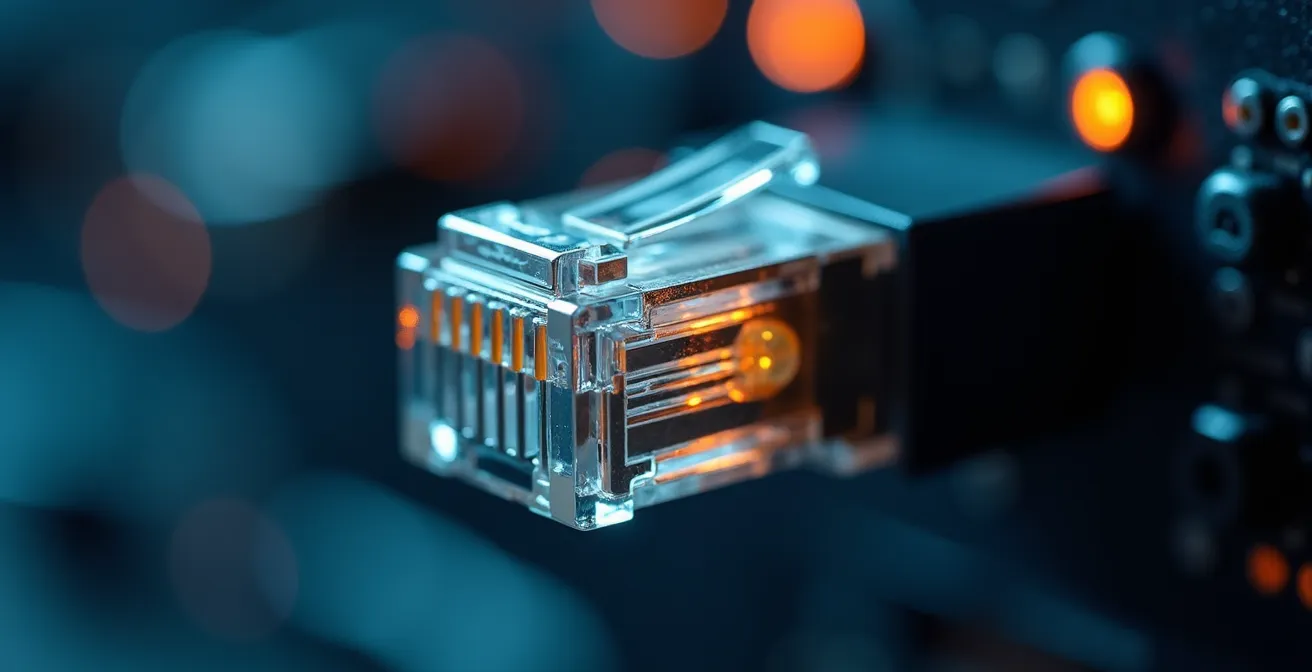
Understanding these granular metrics is the first step toward ensuring that Teams supports, rather than hinders, your hybrid workforce. This requires a strategic approach to microsoft teams monitoring, ensuring that IT teams have the tools and data to proactively address potential issues.
Proactive Performance Assurance: Shifting from Reactive Troubleshooting to Predictive Teams Optimization
The traditional IT model often operates in a reactive mode: fixing problems only after they impact users. This approach is not only inefficient but also costly. Reactive troubleshooting in hybrid work scenarios can lead to significant downtime, decreased productivity, and frustration among employees. Shifting to proactive performance management means anticipating issues before they occur, thereby maintaining seamless user experiences.
Implementing Artificial Intelligence (AI) and Machine Learning (ML) is central to this proactive strategy. These technologies enable anomaly detection, pattern recognition, and predictive analysis of Teams performance issues. By identifying potential problems early, organizations can prevent them from affecting users altogether. Reflecting this shift, 63% of enterprises are now leveraging AI for performance monitoring as of 2025, indicating a strong trend towards predictive capabilities.
AI predictive monitoring at Microsoft Digital
Microsoft Digital implemented AI-based anomaly detection models across its collaboration systems to proactively identify potential Teams slowdown issues before impacting end users, reducing incident response times by over 40%.
Predictive monitoring transforms IT from a reactive service into a strategic enabler of business resilience.
– Kara Dennison, Forbes
Developing automated alerting systems and intelligent response workflows, triggered by these predictive insights, is crucial for maintaining optimal performance. This not only minimizes disruption but also frees up IT resources to focus on strategic initiatives rather than constant firefighting.
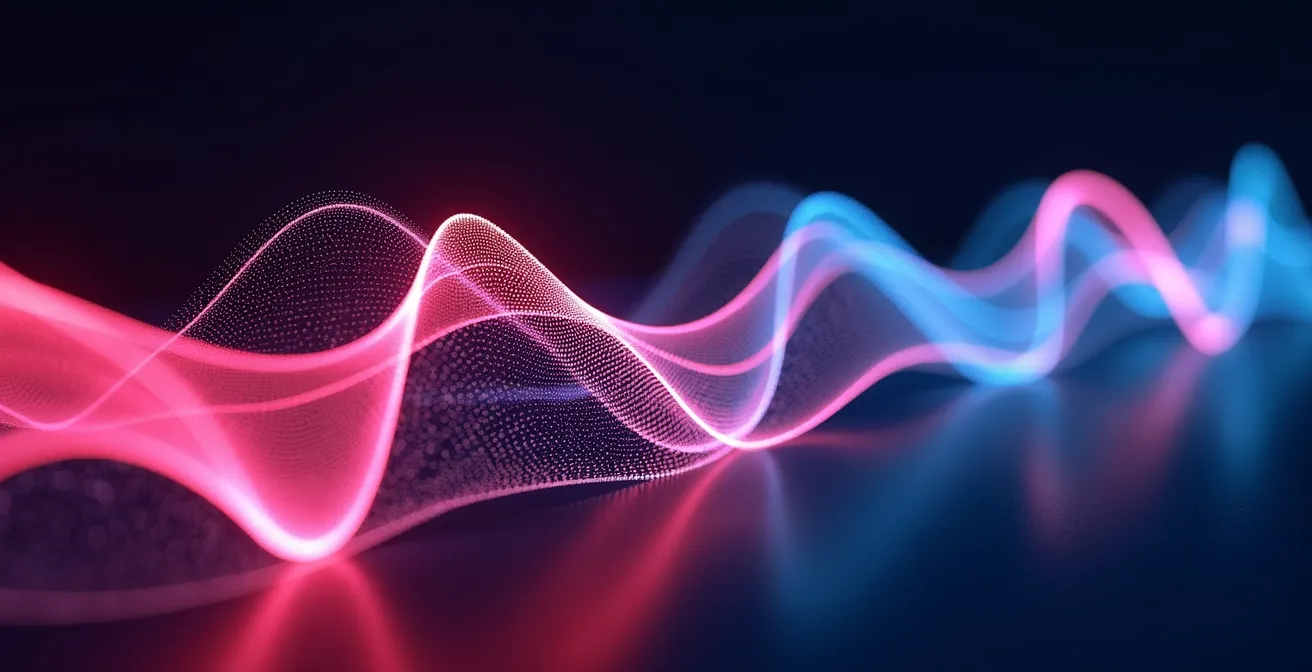
By embracing predictive analytics, IT departments can transition from being cost centers to strategic partners, ensuring the reliability and efficiency of critical collaboration tools like Microsoft Teams.
Connecting the Dots: Integrating Teams Performance Data with Hybrid Workflow Efficiency
The true value of Microsoft Teams monitoring lies not just in identifying performance issues, but in connecting these insights to tangible business outcomes. This involves mapping specific performance metrics to critical hybrid work workflows. Whether it’s cross-functional project collaboration, client-facing meetings, onboarding new remote employees, or asynchronous communication effectiveness, performance data provides a clear picture of how well these processes are functioning.
This data can also inform strategic IT infrastructure decisions. For instance, insights into network capacity, bandwidth allocation, and the performance of end-user devices can guide standardization or upgrade initiatives. Organizations that understand these connections can better plan their resources. This integration has tangible business benefits, with Microsoft research showing Teams-integrated workflows improved project speed by 33%.
Integrating Teams data into workflow optimization
Harvard Business Review reported how enterprises using Teams analytics integrated into project management tools reduced meeting redundancy by 28% and improved task alignment across departments.
| KPI | Metric | Impact on Business |
|---|---|---|
| Latency | <50 ms | Higher user satisfaction |
| Call Quality | 4.1 MOS | Reduced support tickets |
| Network Uptime | 99.9% | Improved reliability perception |
Steps to align performance data with workflow efficiency
- Consolidate metrics from Teams and other workflow applications.
- Map these metrics to operational KPIs relevant to your business goals.
- Use visualization tools to track and correlate performance with output.
- Adjust IT support priorities based on trend insights.
By defining and tracking Key Performance Indicators (KPIs) that directly link Microsoft Teams performance to business outcomes, companies can demonstrably improve employee satisfaction, project velocity, and operational cost reduction. Understanding these connections is key to mastering the art of tracking success metrics for collaboration tools.
Key Takeaways
- Granular Teams performance metrics are vital for understanding hybrid work challenges beyond basic availability.
- Proactive, AI-driven monitoring significantly reduces costs and improves user experience compared to reactive troubleshooting.
- Connecting Teams data to workflow efficiency directly impacts business outcomes like project speed and employee satisfaction.
- Strategic IT infrastructure decisions can be informed by performance data to optimize network and device capabilities.
Building Trust Through Transparent Monitoring: Empowering Hybrid Teams with Data-Driven Insights
In a hybrid work environment, trust is paramount. Monitoring practices, if perceived as intrusive, can erode this trust and create a culture of suspicion. However, when approached with transparency, performance monitoring can actually empower employees and foster a stronger sense of partnership between IT and the workforce. Establishing a clear culture of transparency around monitoring practices is key to avoiding perceptions of micromanagement and building a supportive environment.
Utilizing Teams performance and usage insights can empower employees directly. This includes identifying peak productivity times, suggesting personalized tool optimizations, and offering targeted support where it’s most needed. This data-driven approach ensures that IT interventions are helpful rather than intrusive. This need for clarity is underscored by findings that 70% of hybrid employees feel disconnected without transparent communication.
Our IT department began sharing performance dashboards openly with the entire organization. It reduced anxiety and built trust—people no longer feared being monitored; they saw it as support.
– Employee Reflection, Harvard Business Review
Creating robust feedback loops is essential, where data from monitoring directly informs the continuous improvement of hybrid work policies, team processes, and technology adoption strategies. This collaborative approach ensures that monitoring serves to enhance productivity and well-being, not just track activity. For organizations looking to optimize their underlying infrastructure, it’s important to select the ideal networking equipment to support these advanced monitoring capabilities.

By empowering employees with insights and maintaining open communication, organizations can transform monitoring from a potential source of conflict into a driver of collaboration and continuous improvement.
Frequently Asked Questions about Application Monitoring
How can monitoring data be used without breaching privacy?
Use anonymized, aggregated data and communicate policies clearly to ensure ethical use.
What role does feedback play in transparent monitoring?
Feedback loops help employees co-create performance metrics and ensure monitoring supports, not punishes.
Can Teams monitoring help with remote employee engagement?
Yes, by identifying and addressing performance issues that might hinder remote productivity and by providing insights for personalized support and tool optimization.
What are the key benefits of moving from reactive to proactive monitoring?
Proactive monitoring prevents issues before they impact users, reduces downtime, lowers IT costs, and improves overall user satisfaction and business resilience.
